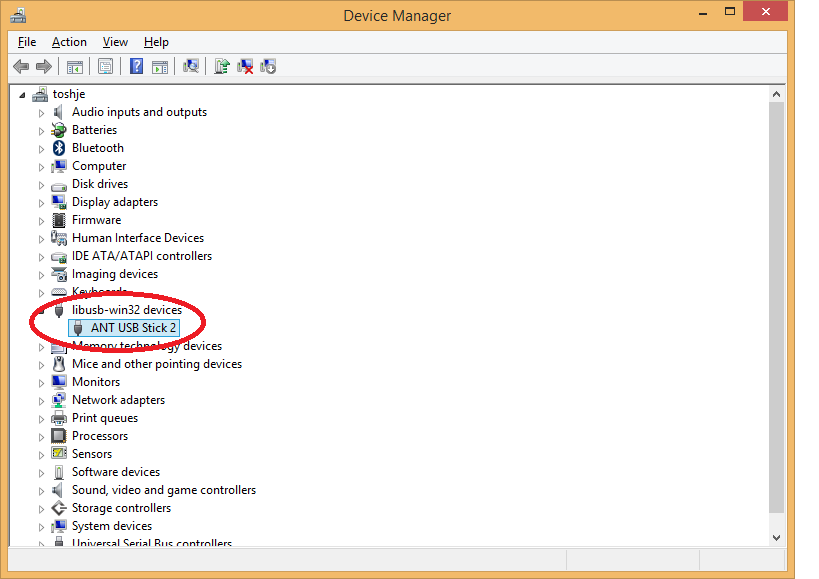Download current build (7.0 64-bit)
BigRingVR can be used on Windows 10 or higher and Apple MacOS Catalina (10.15) or higher.
Download BigRingVR installer and double click downloaded file to begin installation, follow the instructions of the installer to complete installation. For details on running BigRingVR, please see Running the App page.
Double click on the image, after which the Finder opens and the content of the disk image is shown. Open the application by double clicking on the icon, or copy it to the applications folder. For details on running BigRingVR, please see Running the App page.
Setup
Installing
Download BigRingVR installer and double click downloaded file to begin installation, follow the instructions of the installer to complete installation.
ANT+ USB Stick on Windows
To use BigRingVR with ANT+ sensors, you will need to use an ANT+ USB stick (e.g. Garmin). Please note that Cycplus dongle will not work with BigRingVR because it does not support the complete ANT standard.
If you have already used this ANT+ stick with other programs, like Zwift or Trainerroad you already have the right driver installed for this USB ANT+ stick.
To install the driver, simply insert the stick into a USB port on your computer. After a few seconds, Windows 10 will start to download and install the driver for your device. Wait for this to complete before continuing.
Unlike Windows 10, Windows 11 does not automatically install proper ANT+ drivers. You can find and install Windows 11 drivers here.
When opening Control Panel -> Device Manager you will see the device listed.